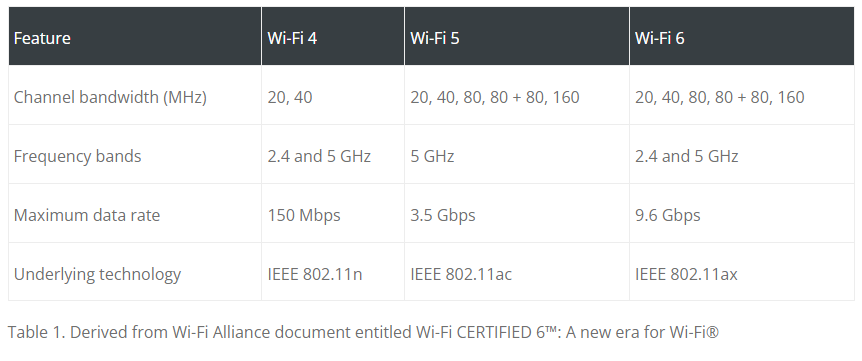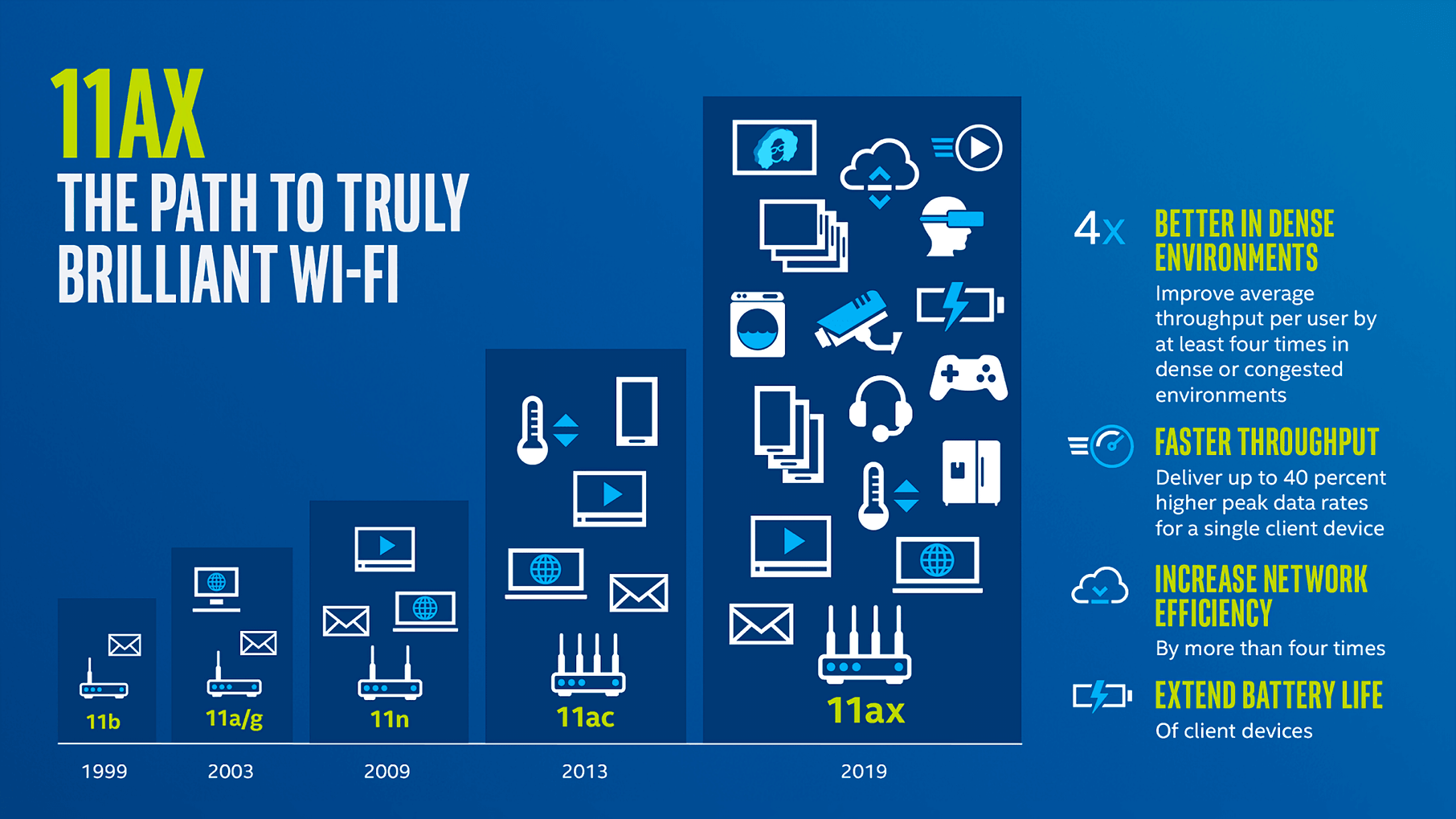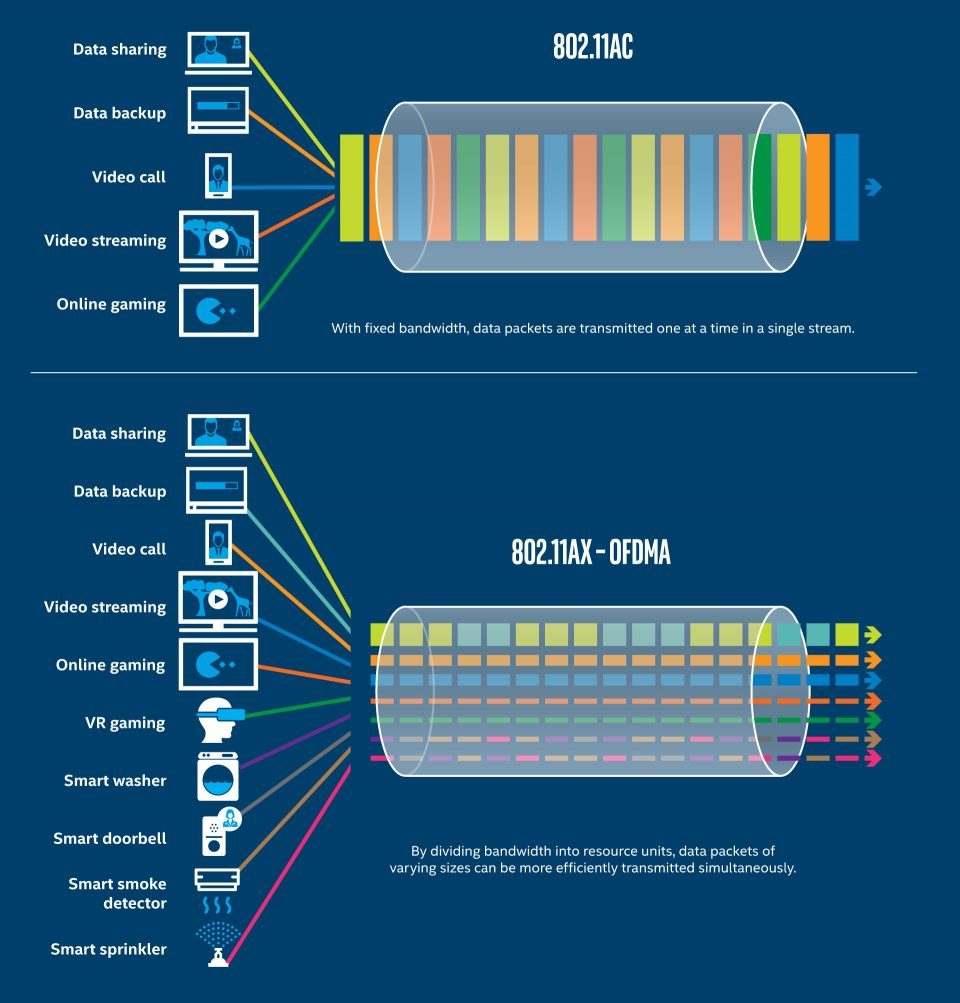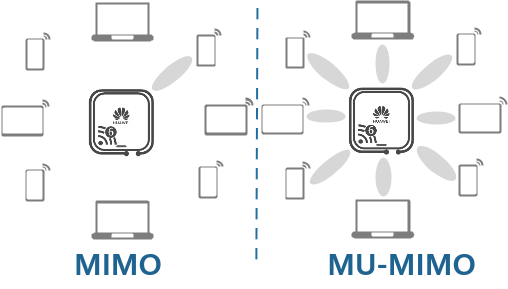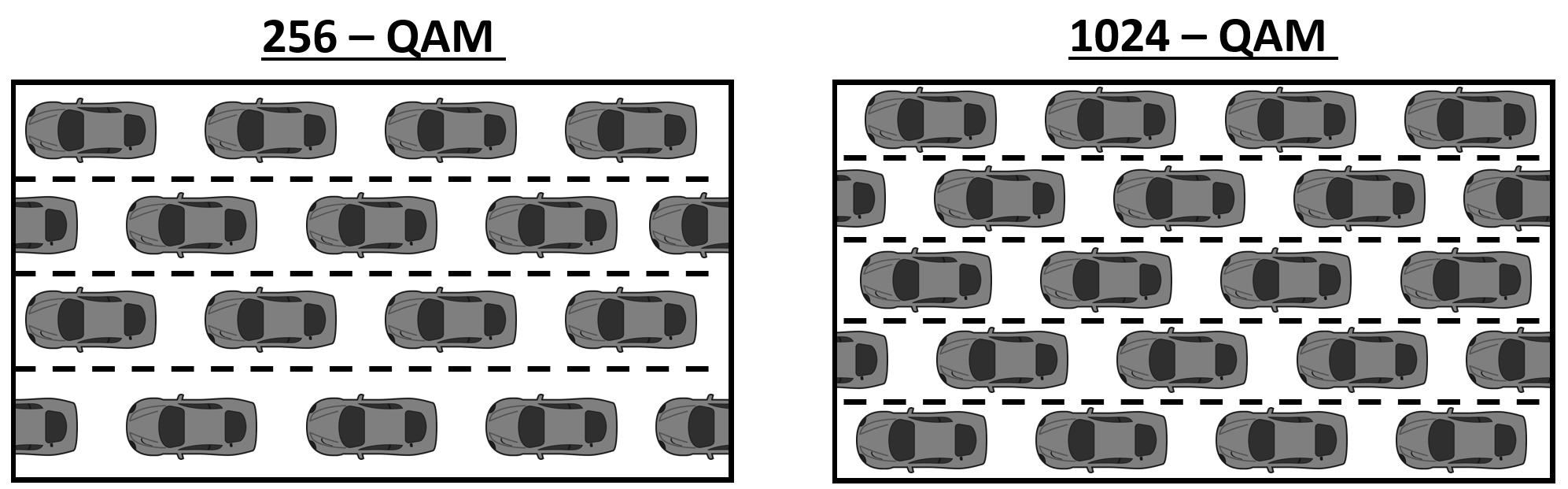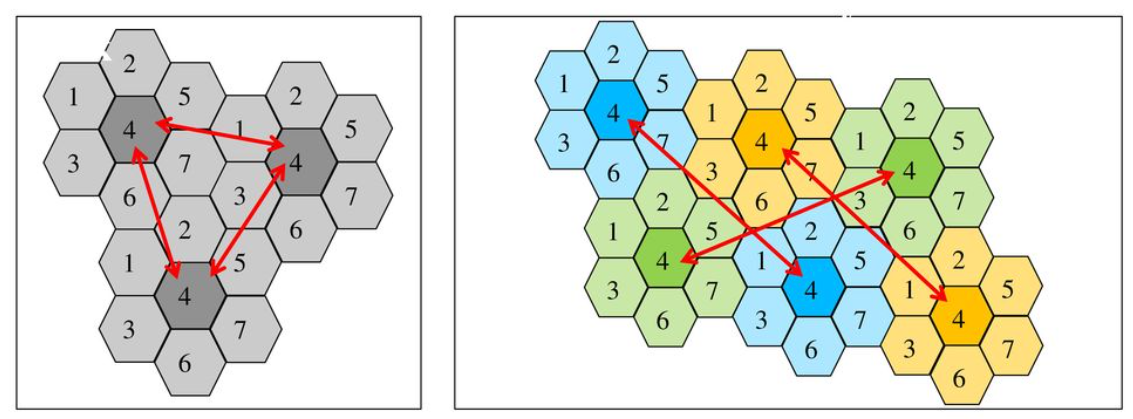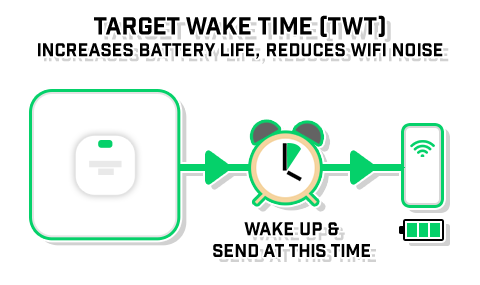Wi-Fi 6: the Innovation Continues
For many Wi-Fi users, the data in the table below tells them everything they need to know about Wi-Fi 6; It retains the same bandwidth as Wi-Fi 5, adds back the 5GHz frequency band (and further adds the 6 GHz frequency band – the so-called Wi-Fi 6E) , and other innovations boost the maximum data rate to 9.6 GHz. It’s also backward-compatible to previous versions, so your Wi-Fi 6 router will connect to previous generations just fine, though obviously limited to the highest speed afforded by that generation.
Now that we know the high-level numbers, let’s explore some of the innovations that deliver this improved performance, plus the other numerous other technological benefits of Wi-Fi 6. For perspective, it’s always useful to assess a technology by considering the environment it works in and the tasks it’s expected to perform.
As you can see in Figure 1, Wi-Fi originally transmitted lightweight emails and other primarily business-oriented documents to and from computers and notebooks. Over the years, usage has expanded to include a range of mobile, industrial, and entertainment devices and content like video that requires increasingly higher throughput. To meet these new and challenging requirements, Wi-Fi 6 not only needed to be faster, but it also needed to work more efficiently in environments congested with many Wi-Fi routers and clients, to protect the battery life of Wi-Fi clients, and deliver other features.
Orthogonal Frequency-Division Multiple Access (OFDMA)
One key new feature in Wi-Fi 6 is Orthogonal Frequency-Division Multiple Access (OFDMA). As shown in Figure 2, previous Wi-Fi generations communicated serially using fixed bandwidth packets. This wasted bandwidth when the available data was less than the capacity of the packets, and increased latency when serving multiple clients, who all had to wait their turn to transmit or receive packets.
Figure 2. How OFDMA improves throughput, spectrum efficiency, and multi-device traffic capacity (from here).
As shown at the bottom of Figure 2, OFDMA subdivides the Wi-Fi channel into smaller allocations called “resource units” which can send and retrieve data to multiple clients in parallel, essentially maintaining simultaneous connections with multiple clients. OFDMA also supports data packets of different sizes, so a video-conferencing client can transmit more data faster than a thermometer or medical device. As you can see in the diagram, OFDMA doesn’t increase the bandwidth of the channel, it uses the existing channel more efficiently, which increases overall throughput.
In addition, OFDMA can also reduce latency with profound results in some applications. For example, one study found that OFDMA reduced upload latency by 99% and download latency by 93% in a classroom environment involving 19 students and one teacher videoconferencing at 3 Mbps each. In this increasingly relevant application, OFDMA made the difference between a disjointed phone call-from-the-moon experience and a highly interactive learning session.
Multi-User Multiple-Input Multiple-Output (MU-MIMO)
Another Wi-Fi 6 innovation is a further improving in the use of Multi-Input Multiple-output (MIMO) technology, which lets a Wi-Fi access point divide the network resources by the number of antennas on the access point (or AP). Using MIMO, a wireless router with four antennas can send four signals to a device with four antennas, which increases throughput significantly over an access point and device with two antennas.
As shown on the left in Figure 3, the problem with traditional MIMO is that it can only transmit to a single user at a time, which is why MIMO is sometimes referred to as Single-User MIMO, or SU-MIMO. If that device only has a single antenna, like most mobile phones and tablets, MIMO provides little benefit, as the bandwidth enabled by the extra antennas goes to waste.
Figure 3. MIMO can only transmit to a single user at a time while MU-MIMO can transmit to multiple users. From here.
As the name suggests, multi-user MIMO, or MU-MIMO, allows a single AP to communicate to multiple devices simultaneously, dividing the available bandwidth into individual streams targeting each device. Like OFDMA, MU-MIMO doesn’t create additional bandwidth, it allows existing bandwidth to be used more effectively.
Note that download MU-MIMO (DL-MU-MIMO) was introduced in Wi-Fi 5, but only addressed up to four terminal devices at the same time and that upload MU-MIMO (UL-MU-MIMO) was not available. Wi-Fi 6 supports up to eight users with up to 4 space-time streams per user (with the total across all users not exceeding 8 space-time streams). and is available for both download and upload, which can dramatically improve performance in high-bandwidth bidirectional applications like videoconferencing.
1024-QAM
Next up is 1024-QAM. By way of background, quadrature amplitude modulation (QAM) is a technique used to transmit information. Wi-Fi 5 uses 256-QAM which carries 8 bits, while Wi-Fi 6 uses 1024-QAM, which uses 10-bits, a bandwidth increase of 25%. One easy-to-understand analogy is a highway that remains the same width but squeezes five lanes into the space previously occupied by four. As shown in Figure 5, if the speed limit remains the same, throughput should increase by 25%.
Figure 5. Wi-Fi 6 uses 1024 - QAM which carries 25% more data.
BSS Coloring
Another Wi-Fi 6 innovation is BSS coloring, which reduces congestion when multiple access points are available in the same environment. By way of background, each router and set of connected devices is called a Basic Service Set, or BSS. Within a BSS, multiple devices will contend for a channel to the router at any given time. However, when multiple access points operate in the same environment, they will often share the same Wi-Fi channels.
To detect when a channel is available, a device within a particular BSS will listen to that channel to detect if any other device is transmitting. In a crowded signal environment, devices from other BSSs could be transmitting on the same channel, falsely indicating that the channel is busy. You see this on the left in Figure 6, where a device attempting to communicate on channel 4 sees activity from two other devices, which may or may not be in the same BSS.
Figure 6. BSS Coloring reduces contention and improves bandwidth utilization. From here.
BSS Coloring adds a 6-bit identifier to the signals (not actual colors), so devices can quickly identify devices in their BSS, and ignore devices in other BSSs. On the right in Figure 6, a device in the blue BSS seeking to transmit on channel 4 would ignore signals from the green and orange BSSs, and only detect that the channel was busy if another blue device was transmitting.
BSS coloring promotes operational efficiency within each BSS and more efficient use of the available Wi-Fi channels. In a stadium, trade-show floor, airport, or other crowded facilities with multiple routers or other access points, BSS Coloring can dramatically increase throughput and decrease latency, improving overall Wi-Fi efficiency for all users.
Target Wake Time
Finally, Target Wake Time is a feature that allows an access point and device to set a time for the device to wake up and communicate. In the case of battery-powered devices, this can obviously preserve battery life, but it also can reduce network contention by scheduling large data dumps during periods where the network is otherwise underutilized.
Figure 7. Target Wake Time allows devices and access points to agree on a transmission time, saving battery life and increasing network efficiency. From here.
Funding Innovation
Companies contributing to the Wi-Fi specification have continued to invest hundreds of millions of dollars annually to produce these innovations. This investment has produced a Wi-Fi standard that’s faster, more robust, and includes features that expand Wi-Fi usage into new applications like factory automation, Internet of Things (IoT), healthcare, and many others. However, like any investment, these expenditures only make sense if some revenue is returned.
Some companies recoup their investment largely via product sales, while others are primarily research organizations that fund their R&D with royalties from the companies that manufacture and sell products that utilize their technologies. As a patent pool administrator, Sisvel helps form and manage patent pools that provide efficient access to the technologies created by their patent owners.
By working with a patent pool, product developers sign a single contract that delivers access to multiple patented technologies, reducing overall administrative and licensing costs and accelerating time to market. Royalties paid by these licensees enable additional R&D to ensure that Wi-Fi and other technologies continue to meet and anticipate the future needs of current and new users.
Think about this innovation cycle the next time you use Wi-Fi to watch a 4K HDR movie in your backyard or car, or video conference with colleagues around the globe with pristine quality and minimal latency. Without the advancements funded by royalties, Wi-Fi would be stuck in its 1999 performance envelope, and suitable only for checking email and transferring lightweight office documents.
Photo by Gilles Lambert on Unsplash